
The Software to Choose by Default
If you don't know, choose these tools.
Coming soon...
Email & Productivity
Google Workspace
Google Workspace is a popular productivity suite that includes applications for email, word processing, spreadsheets, presentations, file sharing, video conferencing, and more.
- User-Friendly:
- Intuitive interface that's easy to navigate and requires minimal training.
- Robust Collaboration:
- Exceptional real-time collaboration features that enhance teamwork.
- Cost-Effective:
- Competitive pricing with a wide range of features, offering great value for small businesses.
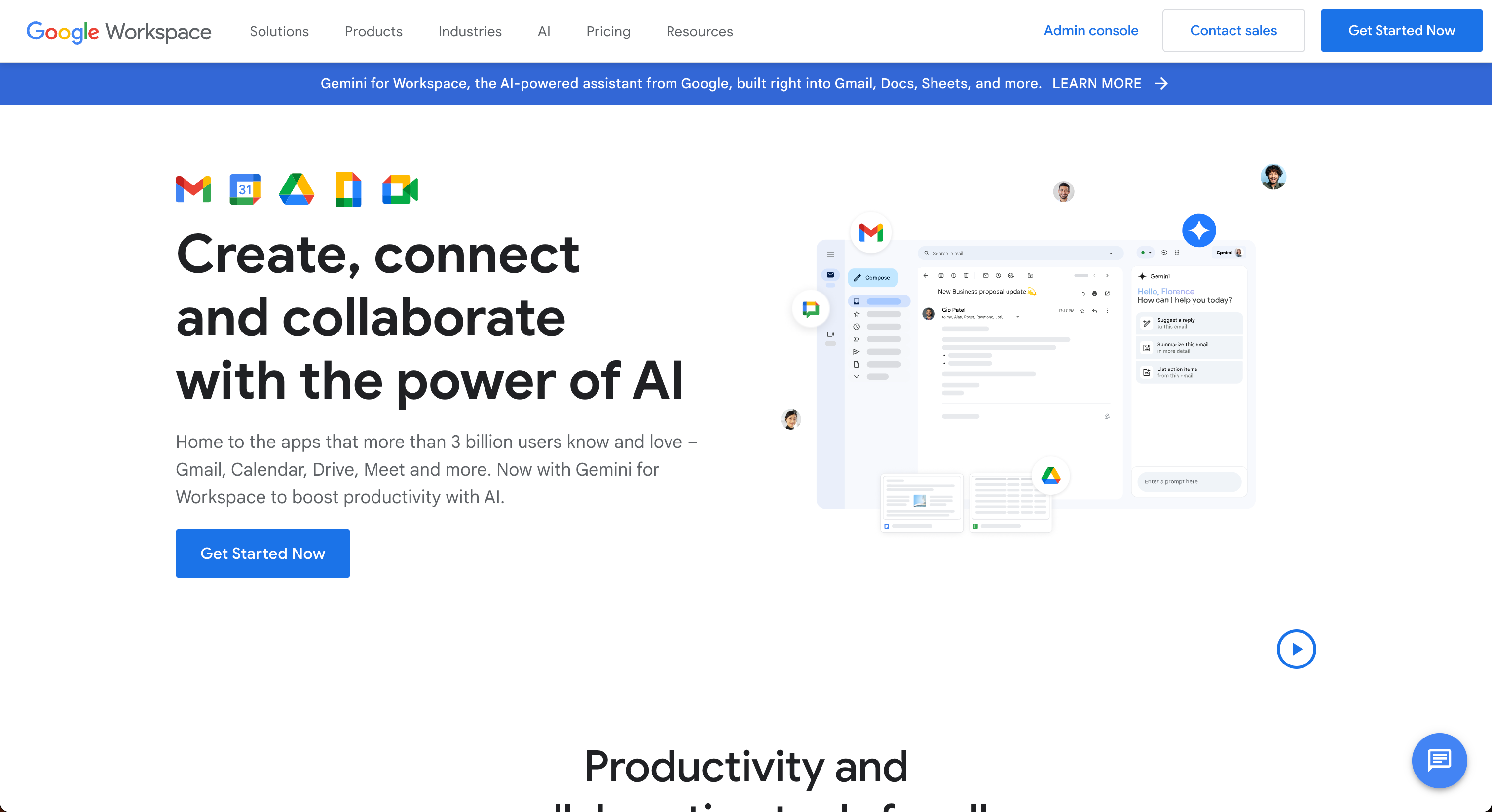
Accounting & Finance
Xero
Xero is a widely used accounting software that provides tools for invoicing, expense tracking, bank reconciliation, payroll, and financial reporting.
- Easy to Use:
- It has a simple design that makes it easy to navigate and manage your finances.
- Multi-Currency Support:
- It works well for businesses that deal with multiple currencies.
- Good Integrations:
- It connects with many other apps, helping you customize your workflow and boost productivity.
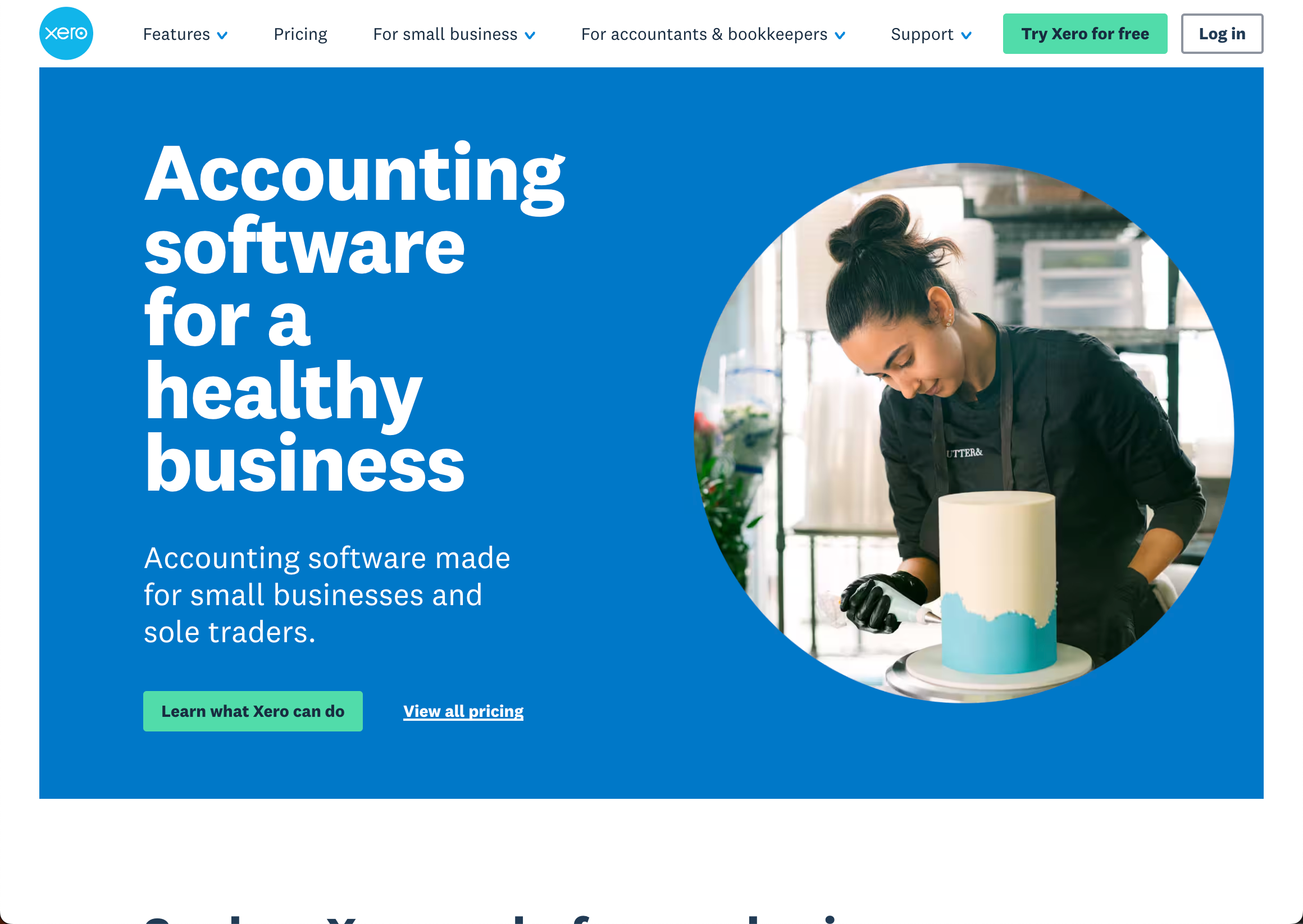
Sales
HubSpot CRM
HubSpot CRM is a widely used customer relationship management (CRM) platform that provides tools for managing contacts, tracking sales activities, automating marketing tasks, and analyzing customer interactions.
- User-Friendly Interface:
- Intuitive and easy-to-navigate design, making it accessible for users of all skill levels.
- Comprehensive Features:
- Provides a robust set of tools for sales, marketing, and customer service, all integrated into one platform.
- Scalability:
- Adapts easily to growing business needs, allowing for seamless upgrades and additional features as required.
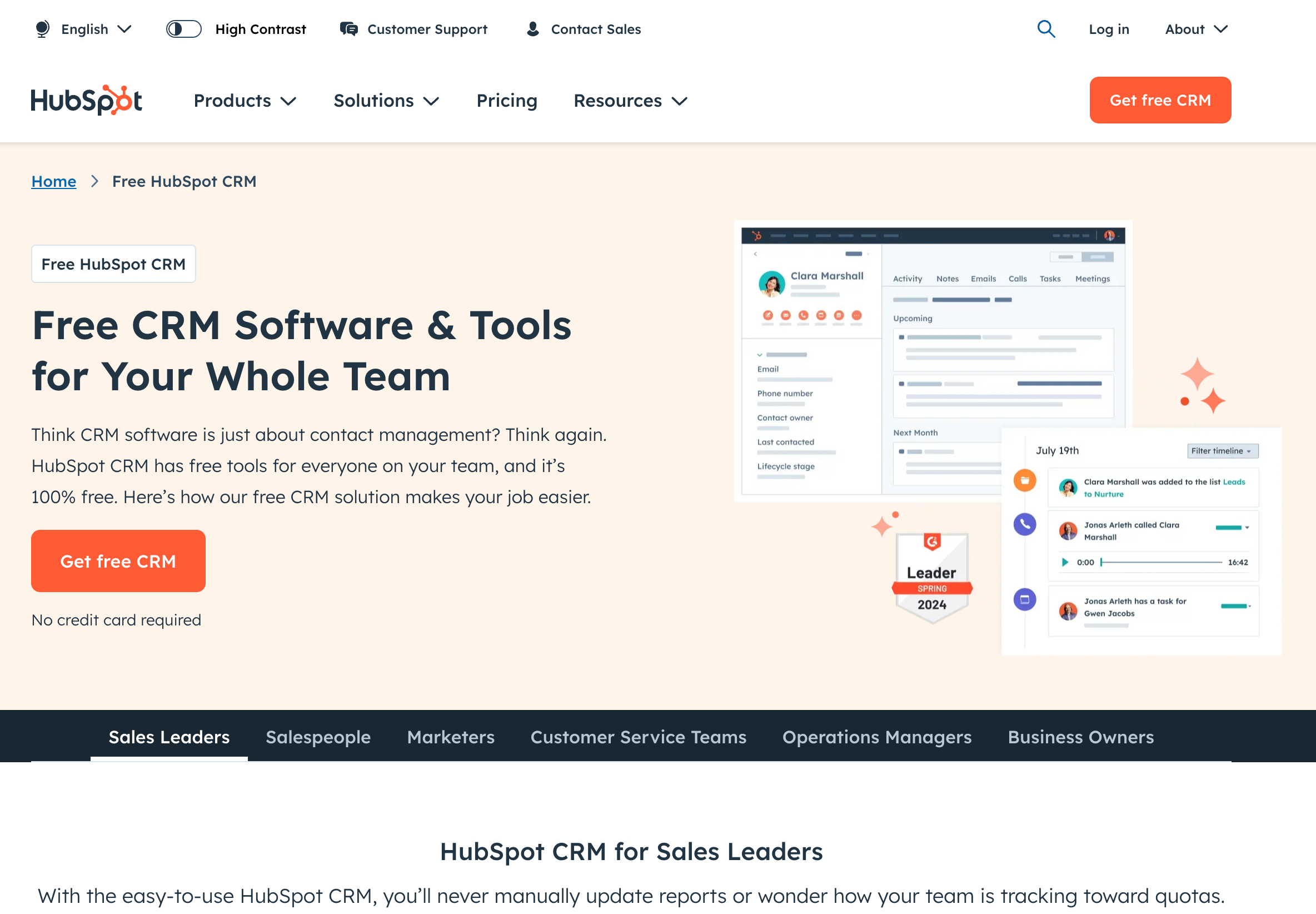
HR
(Coming soon)
Small business HR software simplifies tasks like payroll, hiring, time tracking, and managing benefits. It helps businesses organize employee information and stay compliant with regulations, saving time and reducing errors.

Project Management
(Coming soon)
Project management software helps you plan, organize, and track tasks for your team. It ensures everyone stays on the same page, meets deadlines, and keeps projects moving efficiently from start to finish.

Email Marketing
(Coming soon)
Email marketing software helps businesses send out emails to customers. It's great for promotions, newsletters, and updates, allowing easy management of contact lists and tracking how people respond to emails.

Customer Support
(Coming soon)
Customer support software helps businesses manage and respond to customer questions or issues. It organizes communication, tracks requests, and ensures that customer concerns are handled efficiently, improving overall customer satisfaction.

Website
(Coming soon)
Website software helps small businesses create and manage their online presence easily. It provides tools for building websites, adding content, tracking visitors, and optimizing for search engines, all without needing coding skills.

Introducing DefaultSuite
About This Guide
We get it... when you're running a small business, you have to make a lot of decisions.
Unfortunately, when it comes to choosing software, it's easy to make bad choices.
And when that happens, you end up suffering with something that's difficult to use, expensive, or just not up to the job.
DefaultSuite is here to help.
We tell you the best tool to use in each category. As simple as that.
Think of us as an experienced friend who's been there and done it before.
If you're not sure which software to pick, check our guide. The tools we recommend are tried and tested, solid choices for nearly all small businesses.
We aim to recommend tools that are:
- User-friendly. They're well-designed and don't make things unnecessarily complicated.
- Good value. They're competitively priced compared to other leading alternatives.
- Future-proof. They're comprehensive enough that you shouldn't need to switch away from them any time soon.
Frequently asked questions
- How do you choose the tools?
- Our recommendations are based on our own experiences building and running small businesses (we've seen first-hand what works and what doesn't) and what we learn from our network of fellow small business owners. We spend a lot of time listening to what other owners say about the tools they're using: which ones they're recommending and which ones they're complaining about.
- What kinds of business are the recommendations meant for?
- Our guide is primarily for US- and UK-based businesses with up to about 12 employees.
- Will these tools still be suitable when my business grows?
- Yes, the tools we recommend can all grow with your business until you get quite a lot bigger. You may want to switch to a different solution at some point, but our aim is to help you avoid needing to do that for as long as possible.
- Isn't tool X better than tool Y?
- In some cases, there's not a lot to choose between a couple of different tools. Either would be a reasonable choice. To keep things as simple as possible, though, we pick the tool we think is the best fit for the most small businesses.
- What if I strongly disagree with one of your recommendations?
- Please let us know! We're always keen to hear opinions that differ from our own.